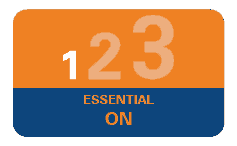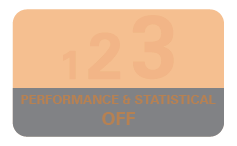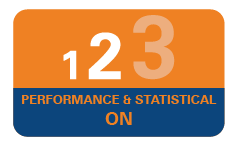Transaction signing is an additional security measure on internet banking for online transactions and forms part of an industry wide initiative using a more sophisticated authentication process.
It provides you added protection against online fraud and threats.
ICICI Bank has tied up with Assurity Trusted Solutions Pte Ltd to provide OneKey tokens for providing transaction signing facility to its customers. OneKey is brought to you by Assurity Trusted Solutions Pte Ltd (Assurity), a wholly owned subsidiary of the Infocomm Development Authority (IDA) of Singapore. Assurity is IDA’s designated sole operator of the National Authentication Framework (NAF) programme which helps you conduct your online transactions more securely and conveniently.
Assurity Trusted Solutions Pte Ltd, a wholly owned subsidiary of the Infocomm Development Authority (IDA). Assurity is IDA’s designated sole operator of the National Authentication Framework (NAF) programme which helps you conduct your online transactions more securely and conveniently.
You will need the Onekey device (Transaction signing facility) for the following transactions-
1. Add payee & Fund transfer within Singapore (Within or outside ICICI Bank accounts)
2. Add beneficiary & Remittances to India.
3. Change Password online
In order to use internet banking, you will need the OneKey token, which is an enhanced security measure. If you do not have the same with you, you will have only view access to your account.
Depending upon your resident status type you will have to follow the following steps to enable the token –
1. Logon to www.icicbank.com.sg– Personal section, follow the three steps as mentioned below by following the path
Account information-Transaction signing
1. Request Token :
a. NRIC Holders
• On clicking the request token in the logged in section you will be re-directed to OneKey website
and will be required to follow instructions available there for creation of a token.
• After you have completed your request, the token and an activation password will be delivered to
the address mentioned on your NRIC within seven (7) working days.
b. Non NRIC holders
• Existing Customers: You don’t need to request for a token online. The token and activation
password shall be delivered to you directly by ICICI Bank. You can request for the token at the
branch incase you have not received it within the stipulated time as will be intimated by
ICICI Bank in due course.
• New Customers: The token and activation password will be delivered to you within 7 – 10
working days of your account opening date.
- Once you have received your token and activation password, click on activate token in the logged in section
of internet banking as per the following path:
Account information-Transaction signing-Activate Token
- You will be re-directed to One Key website and will be required to follow instructions available there toactivate your token
- After you have completed the above steps, your token will be activated immediately and you can now link
the token to your customer ID. This step would have to be done on the ICICI Bank internet banking portal.
You can link your token (after you have activated it) by clicking on “Link token” in logged in section of internet banking from the following path-
Account information-Transaction signing-Link token
This linking is required one time and all your accounts under a customer ID will get linked to the token. You will need the following for linking-
1. Your token serial number – This is mentioned on the bottom left hand side on the back of the token
2. Your Onekey ID –This is the User ID created at the time of your token registration/activation on the OneKey
website.
You will be able to enjoy "view access" to your accounts in case you don't have OneKey device.
To know how to apply click here.
Customers holding relationship with ICICI Bank Singapore before Dec 24th 2012-
- NRIC holders – Effective 24th December 2012 you can apply for the OneKey device online on our
website at www.icicibank.com.sg – >Personal ->Account Information-Request Token - Non NRIC holders-If you have opted for Internet banking with us we have already dispatched the OneKey devices to you.
Customers opening relationship post Dec 24th 2012-
OneKey device procurement process is on the basis of your resident status-
- NRIC holders – Kindly apply for the OneKey device online by logging in to internet banking through
our website at www.icicibank.com.sg – >Personal ->Account Information-Request Token - Non NRIC holders- If you have opted for Internet banking at the time of account opening, we
will dispatch the OneKey device directly to you and you don’t need to apply.
You should receive the device within 3- 5 working days post account getting successfully opened.
OneKey device will be followed with an activation password. Device and password together are required for activation and subsequently linking of the device to your ICICI Bank account.
If you do not receive the device or require any assist you can call on our toll free 800101253 (7 days a week, between 8.00 AM to 6:00 PM)
The tokens will be delivered only at the addresses as is provided on your NRIC address.
Customers holding relationship with ICICI Bank Singapore before Dec 24th 2012-
• NRIC holders – Effective 24th December 2012 you can apply for the OneKey device online on our
website at www.icicibank.com.sg – >Personal ->Account Information-Request Token
• Non NRIC holders-If you have opted for Internet banking with us we
have already dispatched the OneKey devices to you.
Customers opening relationship post Dec 24th 2012-
OneKey device procurement process is on the basis of your resident status-
• NRIC holders – Kindly apply for the OneKey device online by logging in to internet banking through
our website at www.icicibank.com.sg – >Personal ->Account Information-Request Token
• Non NRIC holders- If you have opted for Internet banking at the time of account opening, we
will dispatch the OneKey device directly to you and you don’t need to apply.
You should receive the device within 3- 5 working days post account getting successfully opened.
OneKey device will be followed with an activation password. Device and password together are required for activation and subsequently linking of the device to your ICICI Bank account.
If you do not receive the device or require any assist you can call on our toll free 800101253 (7 days a week, between 8.00 AM to 6:00 PM)
If you have received your token and are yet to receive your activation password (typically takes 3 working days from receipt of token), please inform us mentioning the following-
- NAF User id – This is a 15 digit alpha numeric number as follows-ibl (ICICI Bank Limited) followed
by 9 digit Non NRIC number ,followed by a 3 digit system generated number e.g. iblg4321312u123
you would have received this on the letter accompanying the token. - Device id - This is the number mentioned at the bottom left hand side on the back of the token.
Please note if you are an NRIC holder you can get in touch wth Onekye directly on their hotline number hotline number 65663539.
ICICI has participated in the NAF (National authentication framework) provided by Assurity to offer transaction signing on its internet banking platform. NAF can safeguard against unauthorised access to sensitive information available online, such as bank account details. The NAF is envisaged as a nationwide strong authentication infrastructure that can provide consumers greater assurance when performing online transactions.
Under this programme the first time issuance of onekey device to be used for transaction signing is distributed basis resident status-
- NRIC holders- OneKey, the 2FA device from Assurity is free of charge to all eligible Singapore Citizens and Permanent Residents. The device however is only available through NAF 2FA enabled Online Service Providers of which ICICI bank is a participant
- Non-NRIC holders - OneKey, the 2FA device from Assurity is charged to the NAF 2FA enabled Online Service Providers that is cost is borne by ICICI Bank for such customers and therefore ICICI BAnk has to apply on their behalf to Assurity.
About NAF and Assurity-The Infocomm Development Authority of Singapore (IDA) has set up a wholly-owned subsidiary, Assurity Trusted Solutions Pte Ltd (Assurity), to be the National Authentication Framework (NAF) operator for 2nd Factor Authentication (2FA). Assurity offers NAF 2FA services to Service Providers (SPs) and consumers at a national level. Assurity launched its 2FA services to Service Providers such as banks and security trading firms from 12 December 2011. ST Electronics (Info-Security) has been appointed to design, build, operate and maintain the NAF infrastructure for Assurity.