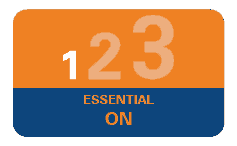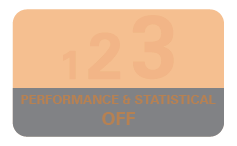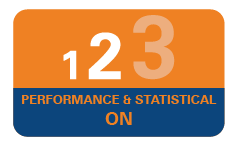You can transfer upto SGD 20,000 in a day.
Beneficiary will get funds same day subject to transaction cut off time of 4 pm SGT and such day being a working day in Singapore and in India. For list of holidays click here
You will get a confirmed rate however if the funds are not received by ICICI bank within cut off time then the transaction shall be processed at prevailing rates by the next working day.
Money2India employs a range of state-of -the art security features for the service Firewall (virtual electronic fence that prevents unauthorized access to the ICICI Bank server) 128 bit Secure Socket Layer (Security technology that ensures all information exchanged is confidential.) We recommend you not to share your Money2India details with anyone.
Money2India service enables remittance from any bank in Singapore to any bank in India . For remitting from Singapore you need to be an individual holding a bank account with any bank in Singapore that is participant of FAST. Neither you nor your beneficiary needs to be an ICICI Bank customer for availing the service.
With Money2India, you can send money to India (hyperlink to login page) into any bank accounts across 75,000 bank branches.
Money2India is a service available for personal remittances only and does not allow transactions for any commercial or business purpose.
Click here to check the list of holidays in India.
In case the details provided in address proof match with the details mentioned with those available with ICICI Bank at the time of registration and contains further details on the address, ICICI Bank will proceed with the registration subject to all other relevant due diligence requirements being met. If, in the opinion of ICICI Bank, there is a significant difference between the address entered during registration and the address proof submitted, ICICI Bank will reach out to you to provide the correct details.
If bank is unable to process your fund transfer, funds will be returned to your remitting bank. In the event that any cross currency conversion has been done, the loss may have to be borne by the remitter.
Bank may return funds if the bank is unable to disburse the funds due to inconsistent or incorrect information provided by the remitter in the course of transaction or if funds are returned by beneficiary bank or any other reason as the bank may deem fit to comply with the internal policies, applicable local laws and regulatory requirements.
Please check your user ID/password and enter correct details. If you are still unable to login, use the Forgot Password or User ID Disabled link on the Money2India login page and enter the required details as registered / updated by you on Money2India, to generate your Temporary password. Please do contact the Money2India Customer Service team at 8001012553 ((8.00 am to 6.00 pm, daily).
Use the Forgot Password option on the Money2India login page and enter the required details as registered / updated by you on Money2India, to generate your Temporary password. You can generate a password via the below options:
1. OTP: Confirm the User ID to receive an OTP on the mobile number registered with Money2India. Use the OTP on the website and get an e mail with your temporary password details
2. Personal details verification: Verify personal details post which you will receive temporary password on your e mail ID registered on Money2India.
Follow the instructions provided in the e-mail to reset your password and login to your Money2India account.
Please do contact the Money2India Customer Service team for any assistance or refer to terms and conditions available on www.money2india.com.
Your Money2India user ID may have been disabled since you have entered an incorrect password for more than 3 times. Please follow the below steps to enable your user ID.
1. Use the Forgot Password / User ID locked link on the Money2India login page and enter the required details as registered / updated by you on Money2India, to generate your Temporary password. You can enable user id via the below options: OTP: Confirm the User ID to receive an OTP on the mobile number registered with Money2India. Use the OTP on the website and get an e mail with your temporary password details
2. Personal details verification: Verify personal details post which you will receive temporary password on your e mail ID registered on Money2India.
Follow the instructions provided in the e-mail to reset your password to enable your Money2India user id.
Please do contact the Money2India Customer Service team for any assistance or refer to terms and conditions available on www.money2india.com.
Please contact the Money2India Customer Service team for any assistance.
Yes, it is mandatory to have a registered mobile number updated for receiving a One Time Password to reset your password or to know your Money2India user ID.
Post login visit “My Profile” tab, you can edit your Contact Number and Contact e-mail ID. For security of your account Name and Date of Birth cannot be edited.
You will have to create a new profile for Money2India basis availability of service in the country that you have moved to.
MyInfo is a service which that allows SingPass users to manage their personal data and pre-fill forms for online transactions. This includes government-verified data that is retrieved across participating Government agencies and data that you contributed to form your profile. This means that users only need to provide personal data once to the Government, instead of providing data repeatedly for every online transaction.
Complete your online registration with following key steps-
Step 1-Select Myinfo for auto populating your personal data
Step 2 Give consent for retrieval of data-, verify your personal data
Step 3- Complete the remaining application* and submit
* For FIN holders you will have to upload a recent address proof to complete the application process.
No registration is required for MyInfo. You are however required to have a valid SingPass account
- No document is required to be uploaded using MyInfo for Singaporeans and Permanent Residents.
- Foreigners are required to upload proof of their residential address
We can only request personal data that is required for registration process. Your consent will be sought before your personal data is transferred to us.
The security and privacy is of utmost priority in such a digital service. Thus, data security and protection measures are set in place to protect user's personal data.
MyInfo data is safeguarded by industry cybersecurity best practices like end-to-end encryption and multi-layered security. Moreover, you are the sole person who can give consent for the use of data in MyInfo. Your data can only be retrieved after having you first authenticate your identity by logging into your SingPass and giving consent.
FAST (Fast And Secure Transfers) is an electronic funds transfer service in Singapore that enables customers to transfer SGD funds almost immediately from one participating bank to another in Singapore.
Step 1: Enter the amount to be transferred (maximum SGD 20,000 per day)
Step 2: Complete user profile if you are first time user
Step 3: Add new or select already added recipient and click ‘Continue’
Step 4: Add new or select already added bank account for payment
Step 5: Initiate funding by confirming and logging on to internet banking of your bank account in Singapore.
At present 38 banks are participating in FAST, to see the latest list, click here
You can transfer upto SGD 20,000 in a day.