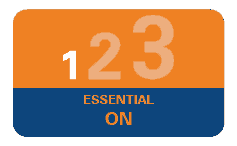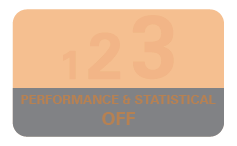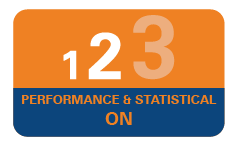Money2india
Benefit
Send money online to any bank account in India using our secure and cost-effective online money transfer service, Money2India. Trusted by over a million NRIs for more than a decade.
To login or Register with Money2India, visit below links
Send Money Online - Money2India
Benefits
- Send money from your local Singapore bank account via FAST
- Simple, easy and convenient online transactions
- Lock-in exchange rates
How does it work
FAST:
Funding your Money2India transaction
Once you initiate your transfer request via Money2India, you will have to fund your transfer request using your Singapore bank account. Following are the steps to fund your transfer request:
- Log on to the Internet banking application of your bank in Singapore.
- Select the option that allows you to pay/transfer funds to another bank account via FAST Clearing.
- In the module, select your bank account number and enter the mandatory transfer details.
- Confirm the third party payment/ fund transfer, to complete the money transfer request.
- Initiate a money transfer to our bank account with the following details:
- Fill in the tracking number in “Message to recipient” or “Purpose of payment” or Payment Reference” fields. To process your transaction, we need complete tracking number with your funds. Kindly check with your bank about the field to be used to send a personalized message to the recipient.
- Please ensure that you fund only via FAST , no other mode of payment will be accepted.
- Track your transfers Anytime, Anywhere.
Transfer Mode |
Fast |
|---|---|
Sender Account Number |
< Your local Bank account No> |
Transfer amount |
<As mentioned in the funding pdf> |
Recipient Name |
<Receiver’s Name> |
Recipient Bank |
ICICI Bank Singapore |
Recipient Bank Clearing /Sort Code |
ICICSGSG |
Recipient Account number |
87105005504 |
Purpose of Payment |
Money2India Tracking No S2NXXXXXX |